 116
116
- Secure Print Guide -
Step 1.
Navigate to the search bar on the taskbar on the bottom of your screen and search for printers.
It should pull up this result-" Printers & scanners " click it or press enter.
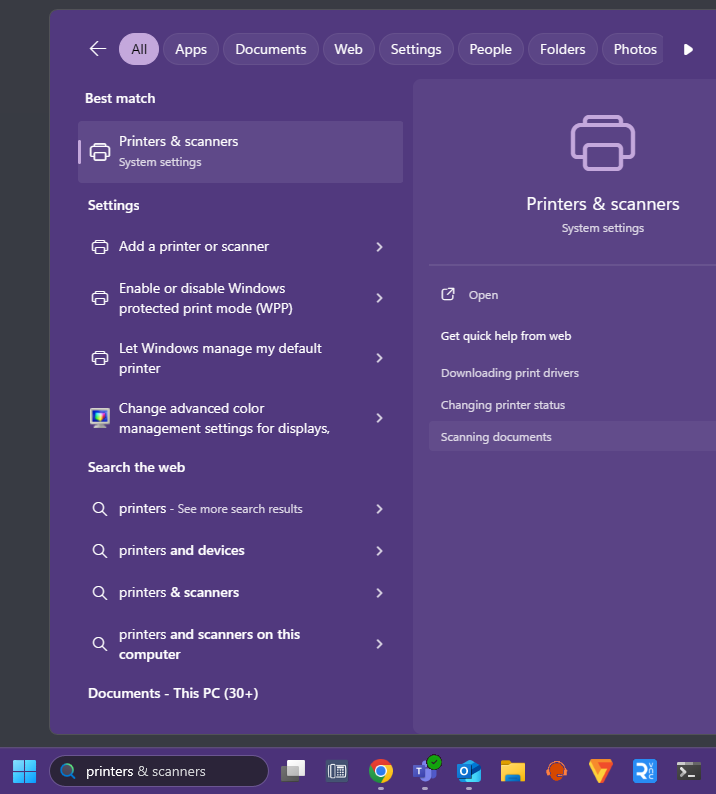
Step 2.
The search result will bring you to this page. Here you will want to click on your printer that you cannot successfully print to. I am using the example printer Admin Technology A on gutenberg-01, but yours will likely be (your campus) Copier A or B on Gutenberg-01.
So, for example, at Austin it will be- ASTN Copier A on GUTENBERG-01.
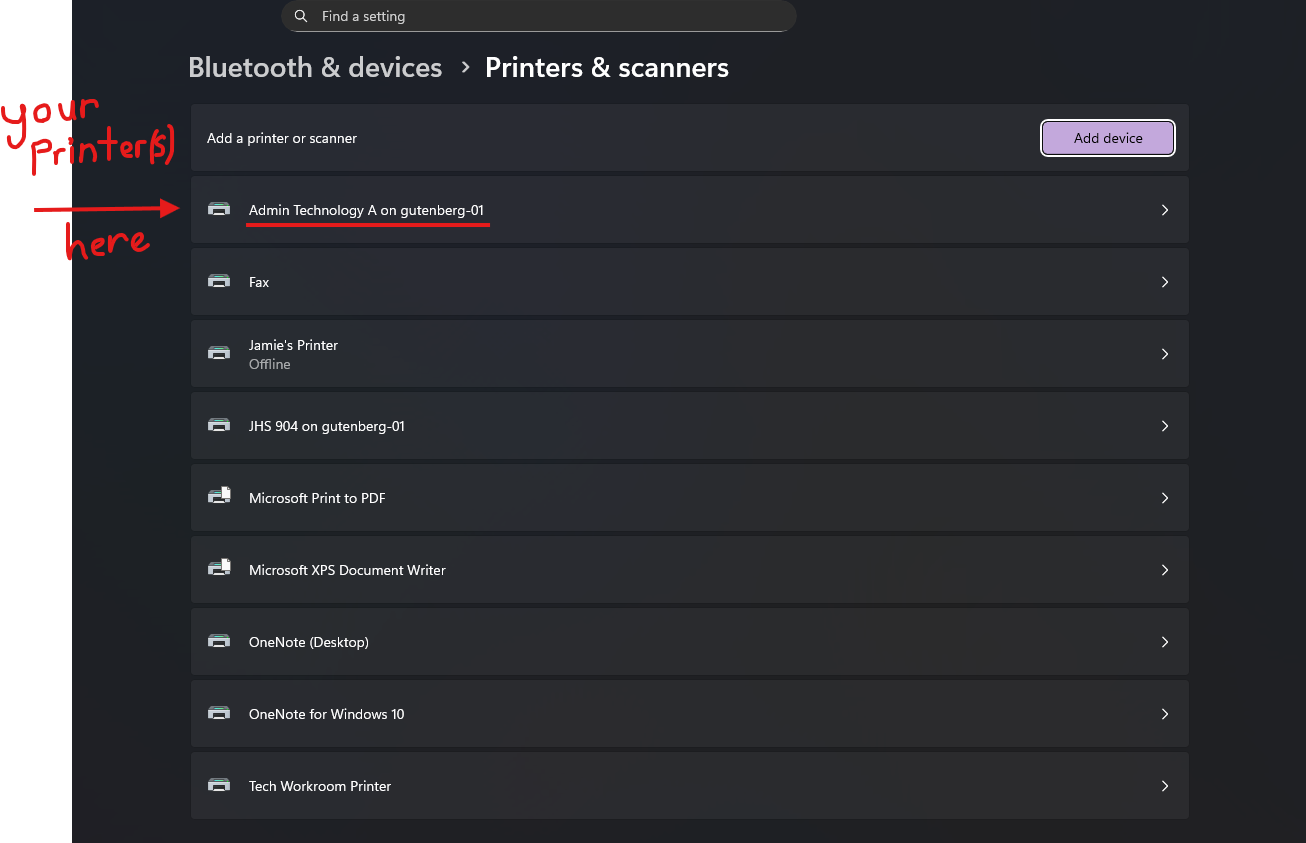
After selecting your printer you are having issues with you will be presented with this screen.
Here you want to click on the option- "Printing Preferences"
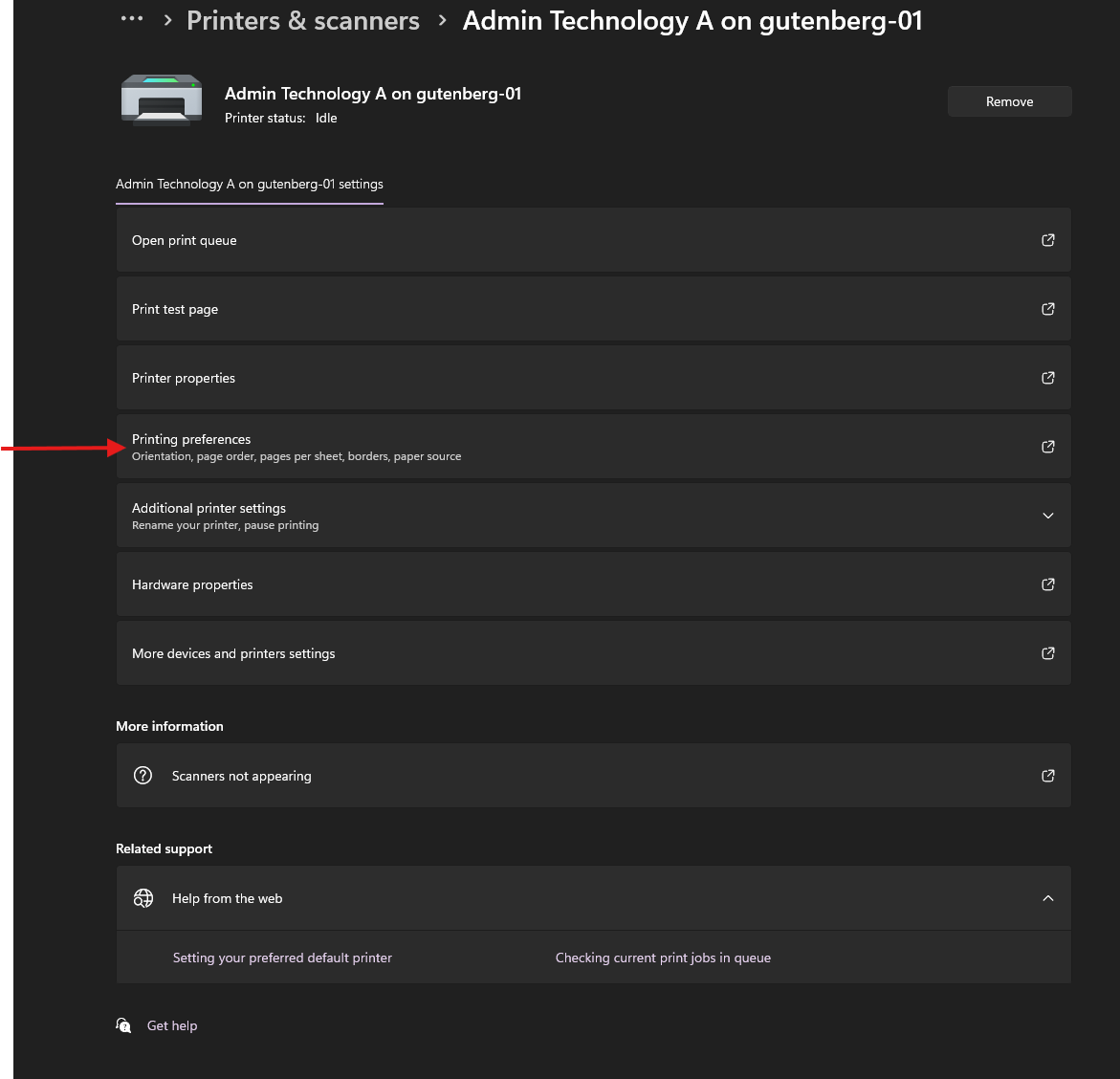
Step 3.
Important: This pop-up menu may look slightly different depending on the printer model, but should be close enough that these settings are in the same spot.
Click the option Job Type and change it from Normal Print to Secure Print if it isn't already.
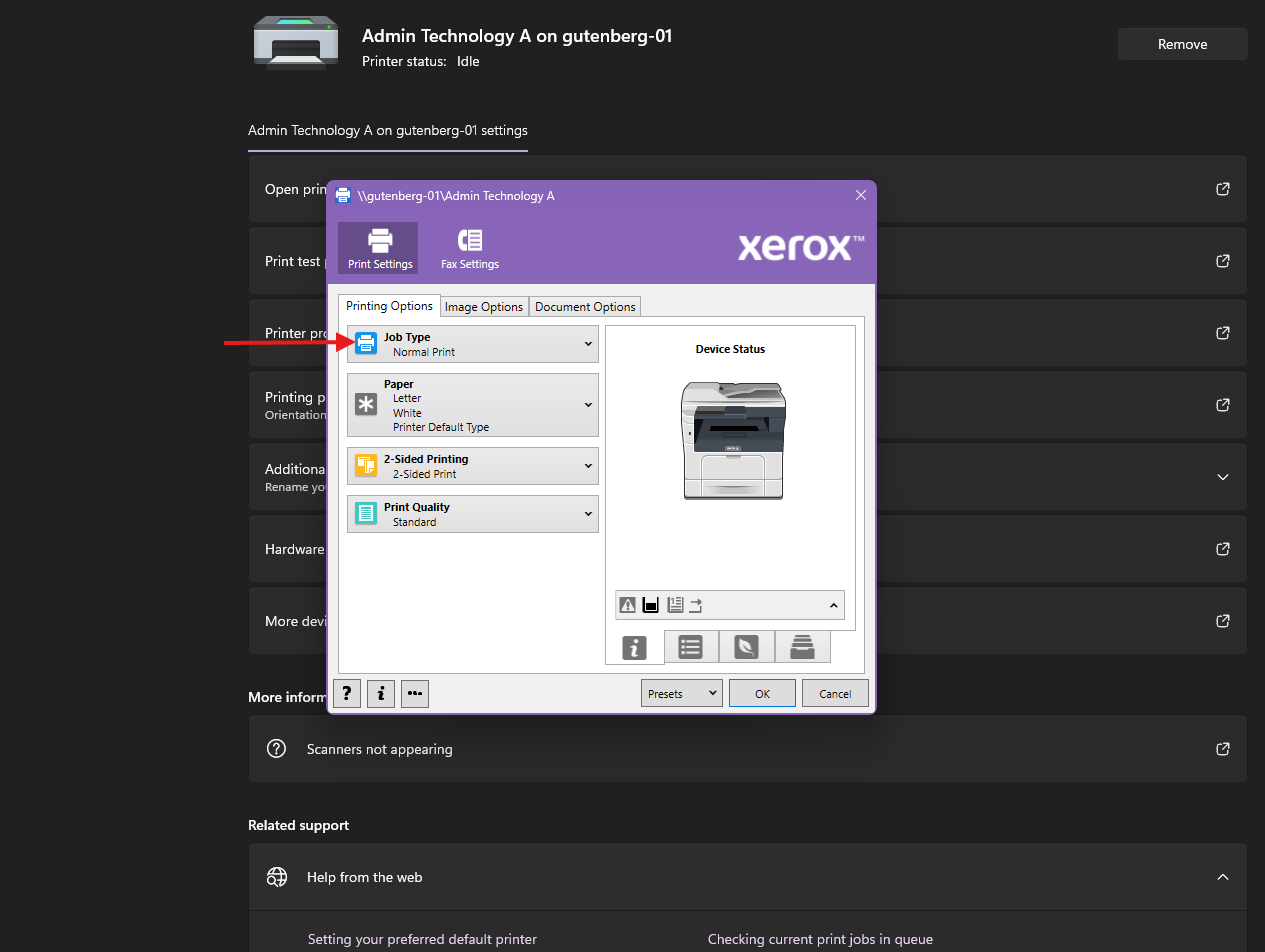
Regardless of whether or not it was already listed as Secure Print, it will open this menu. This is your SecurePrint code you were issued by your school's secretary.
Re-enter it if it is in the passcode space which is marked with a 2., and if not then enter it. OMIT THE ZERO BEFORE THE BEGINNING.
Next, click the okay buttons till the pop-up window closes.
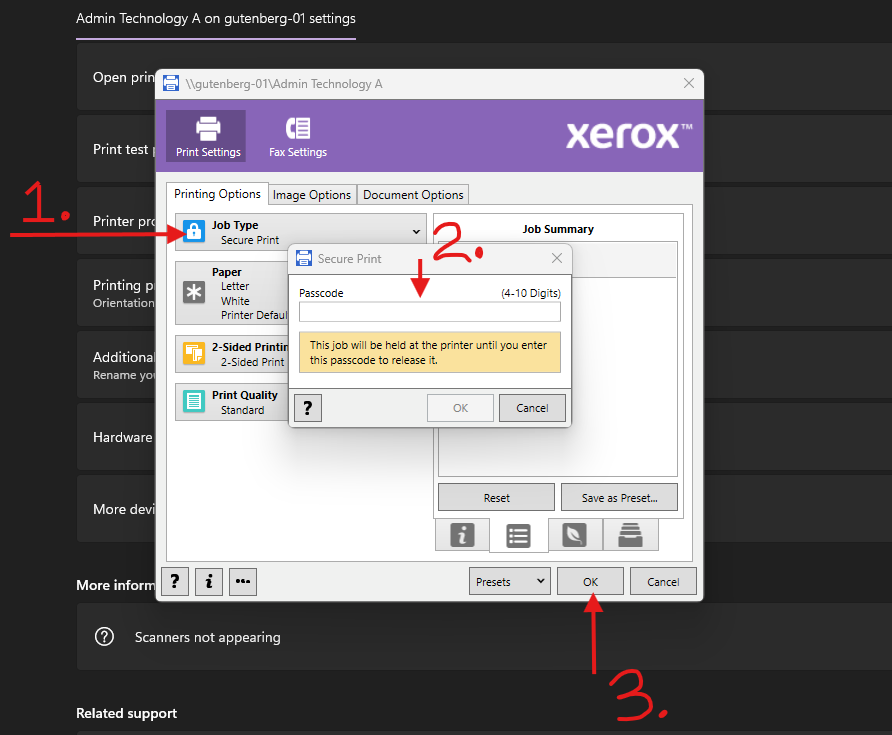
IMPORTANT: You'll need to enter the same accounting code without the zero when you click print on your computer and again at the printer to release the job to print.
ALSO: If you have multiple printers having issues, you'll need to re-enter your Secureprint/Accounting code and follow these steps for all of them. So for your main campus printer A and B you'll need to do these steps.




